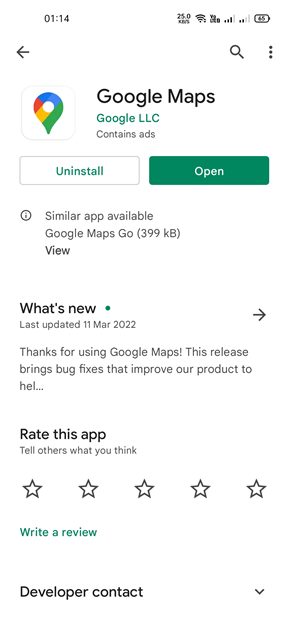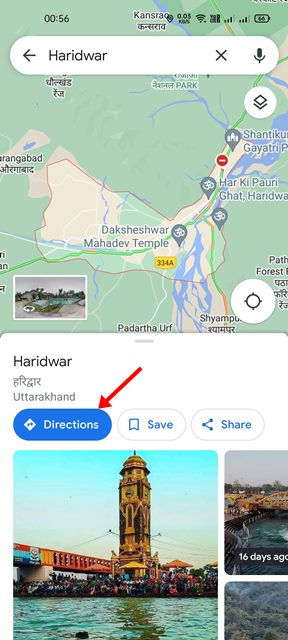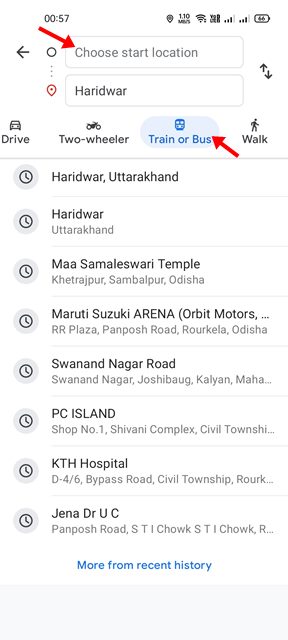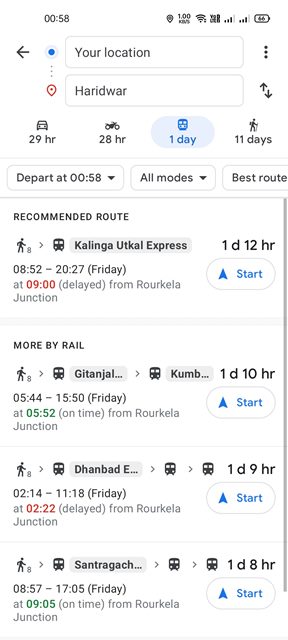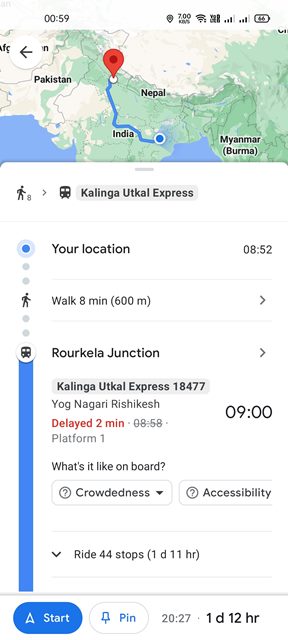If you often travel by train, you know how important it is to have a train tracking app. As of now, there are hundreds of train tracking apps available for Android, and most of them are free. However, do you really need a third-party app to track live train status? If you ask us, we would say no. About three years ago, Google added the ability to check the live status of any running train in the Google Maps app. Compared to third-party Indian railway live tracking apps, Google Maps provides less information, but the information it provides is accurate. If you are using Android, your phone is likely to have the Google Maps app installed, and you can use it to track the live status of any running train.
Steps to Track Live Train Running Status in Google Maps
In this way, you don’t need to install any other third-party app for tracking the train’s live status. Hence, in this article, we will share a step-by-step guide on how to track Live train running status using Google Maps app for Android. Let’s check out.
First of all, head to the Google Play Store and update the Google Maps app for Android.
Once updated, open the Google Maps app
Now, enter the destination station in the search bar.
Once done, tap on the Directions button as shown in the screenshot below.
Now select the Train or Bus option as shown below and then choose the start location.
Now, Google Maps will show you all available trains.
Simply tap on the Train name to check its current running status.
The data is updated in real-time, but it’s recommended to cross-check with other apps as well. That’s it! You are done. This is how you can check the live train running status in Google Maps. Google Maps has the ability to check the live train running status, and now that you know the process, you can uninstall all third-party train tracking apps to free up storage space. I hope this article helped you! Please share it with your friends also. If you have any doubts related to this, let us know in the comment box below.